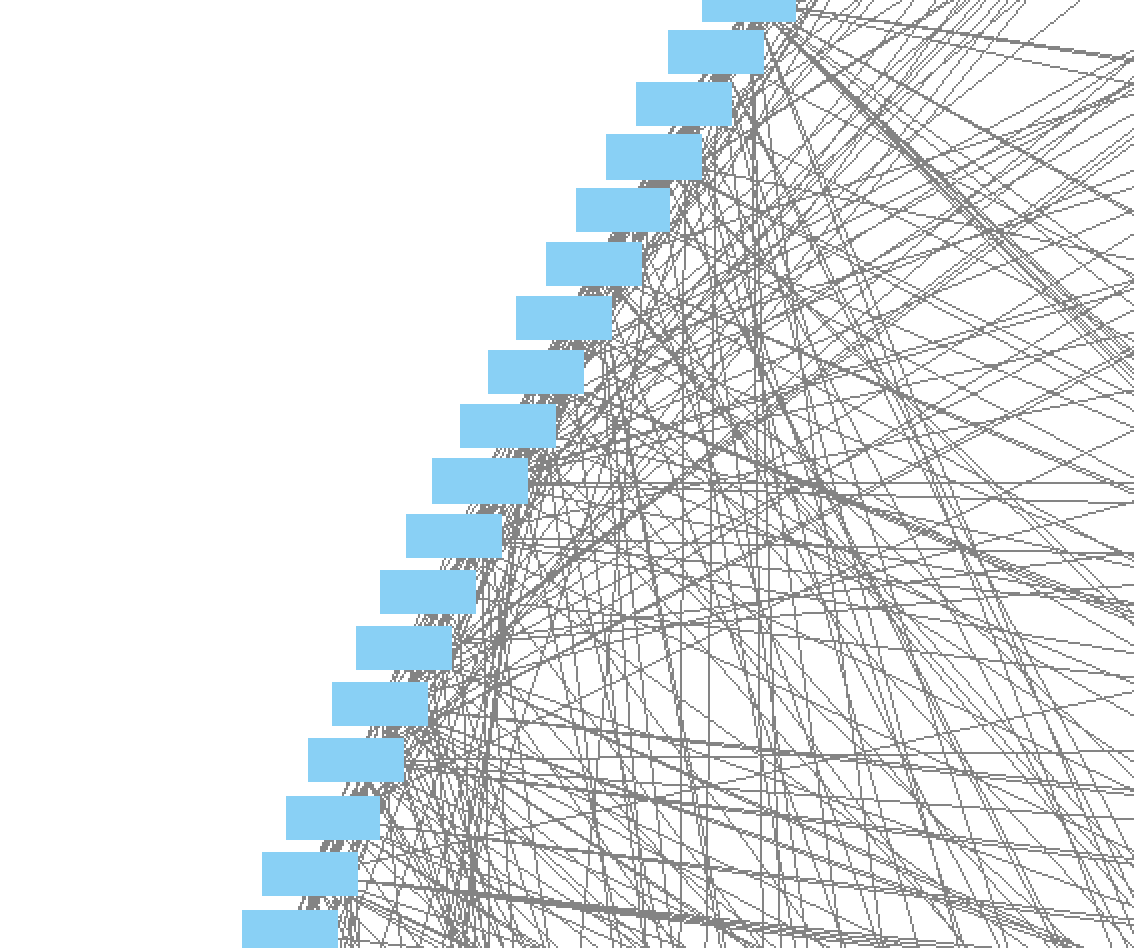Is there any real tutorial online on how to export our data to Cytoscape? I read the documentation on cytoscape.org but it is very generic and not useful at all. All I have understood is that we can import .csv files that contain the structure of a graph, but no other info is provided. For example, I tried to create a .csv file containing a pair of numbers for each row that identifies an edge in the graph but it created, for example, the same node two times instead of adding an edge to the existing node.
So, has anyone tried Cytoscape and has some useful "how-to" for it?
Thank you.